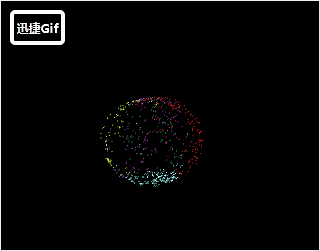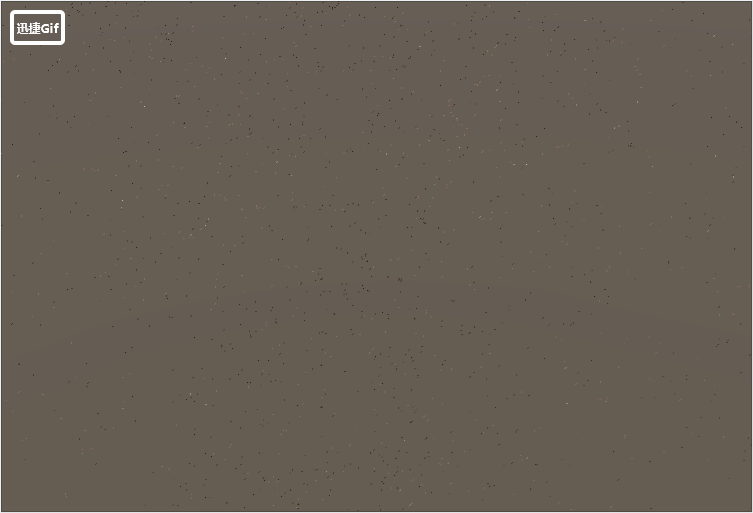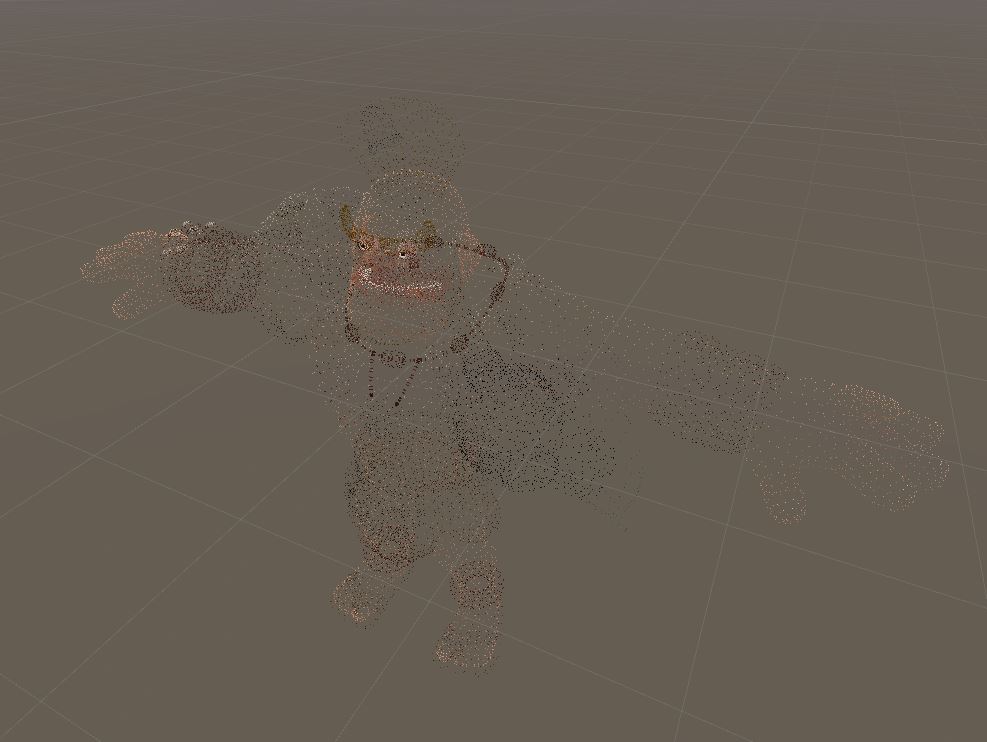终于可以自己写一些简单的shader特效了,今天用一个并不常用的几何着色器来做一个简单的爆炸,沙化的特效。调节shader参数之后会得到各种好玩的东西。
烟花爆炸
有初速度,加速度为负的。
这个还不是很像,可以加上重力加速度以及对各方向的加速度做随机可以让它看起来不那么圆。这个特效用的模型是Unity内置的球,更换一些奇怪的模型并调节加速度和初速度后可以得到一些意想不到的效果。
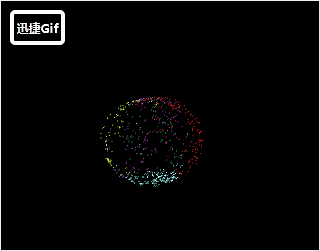
模型沙化
初速度为0,加速度大于0,还是挺由意思的。
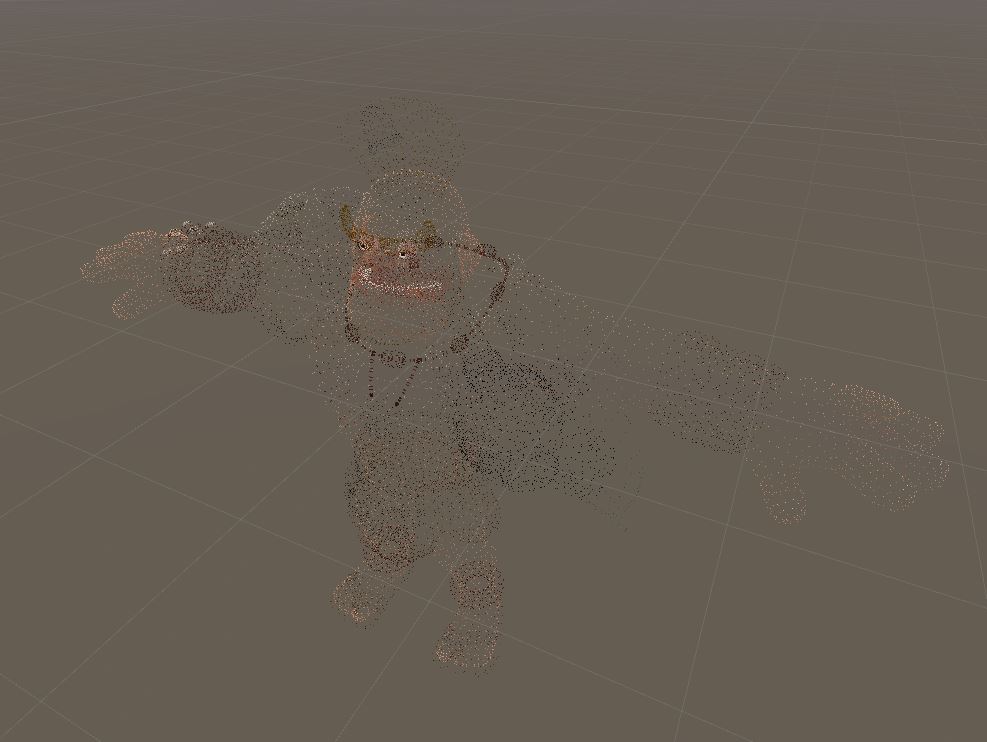
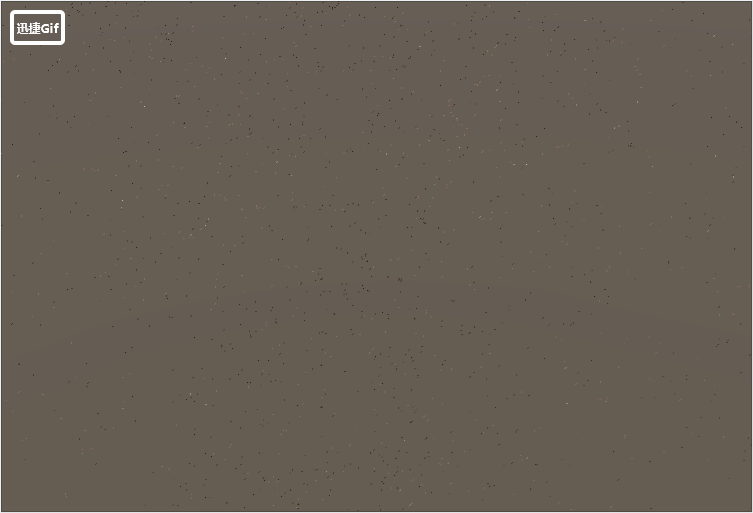
Shader代码
1
2
3
4
5
6
7
8
9
10
11
12
13
14
15
16
17
18
19
20
21
22
23
24
25
26
27
28
29
30
31
32
33
34
35
36
37
38
39
40
41
42
43
44
45
46
47
48
49
50
51
52
53
54
55
56
57
58
59
60
61
62
63
64
65
66
67
68
69
70
71
72
73
74
75
76
77
78
79
80
81
82
|
Shader "Custom/Particles"
{
Properties
{
_MainTex ("Texture", 2D) = "white" {}
_InitSpeed("Init Speed", Float) = 0
_Acceleration("Acceleration", Float) = 5
_ContinueTime("Current Time",Int) = 2
_Color("Color",Color) = (1,1,1,1)
}
SubShader
{
Pass{
Tags { "RenderType"="Opaque" }
CGPROGRAM
#pragma vertex vert
#pragma geometry geom
#pragma fragment frag
sampler2D _MainTex;
float _InitSpeed;
float _Acceleration;
float _ContinueTime;
fixed4 _Color;
struct a2v{
float4 vertex : POSITION;
float2 uv : TEXCOORD0;
};
struct v2g{
float4 vertex : POSITION;
float2 uv : TEXCOORD0;
};
struct g2f{
float4 vertex : POSITION;
float2 uv : TEXCOORD0;
};
v2g vert(a2v v){
v2g o;
o.vertex = v.vertex;
o.uv = v.uv;
return o;
}
[maxvertexcount(1)]
void geom(triangle v2g IN[3], inout PointStream<g2f> pointStream){
g2f o;
float3 v1 = IN[1].vertex - IN[0].vertex;
float3 v2 = IN[2].vertex - IN[0].vertex;
float3 normal = normalize(cross(v1,v2));
float3 pos = (IN[0].vertex + IN[1].vertex + IN[2].vertex) / 3;
float time = _Time.y % _ContinueTime;
pos += normal * (_InitSpeed * time + 0.5 * _Acceleration * pow(time, 2));
o.vertex = UnityObjectToClipPos(pos);
o.uv = (IN[0].uv + IN[1].uv + IN[2].uv) / 3;
pointStream.Append(o);
}
fixed4 frag (g2f i) : SV_Target
{
fixed4 color = tex2D(_MainTex, i.uv) * _Color;
return color;
}
ENDCG
}
}
FallBack "Diffuse"
}
|
本博客所有文章除特别声明外,均采用 CC BY-SA 3.0协议 。转载请注明出处!